 Today’s post is going to focus more on nerdy, less on wordy.
Today’s post is going to focus more on nerdy, less on wordy.
I’m gonna admit my love for spreadsheets.
I know, spreadsheets are more of an accountant’s obsession. But Excel can do way more than calculations. It can keep a busy life organized. And, you can color code! Next to my love of words comes my love of color. All my index cards in graduate school were color coded: pink and purple for neuroanatomy and pediatrics (my favorite subjects), black and red for wound care (the subject I dreaded.)
The Beauty of Spread Sheets
I have four children. Have I mentioned that before? My daughter keeps telling me I have short term memory loss. I’m positive that, if I have memory loss, motherhood has caused it. All the more reason why I need my spreadsheets! The sports schedules alone keep me hopping, and I need a way to see soccer games and swim meets all at once, so that when someone asks, “What weekends in April are you free?”, I can answer coherently.
Here’s where the Spring Sports Schedule spread sheet comes in handy.
Every child has a color – and that’s not just for spread sheets. The family color code works across calendars, chore charts, and folders I use to keep track of paperwork.
With the spreadsheet, I can pinpoint particularly tricky weekends, when every child has an entry across the row. I save the spreadsheet in Dropbox so that the hubby and I can access it from any device.
Another handy use for Excel: the Family Health Visit Record. Good grief, I don’t know how I would remember when everyone had their last eye exam or visit to the dentist without it.
See how every family member has a color coded tab? This workbook goes chronologically left to right – I just keep adding notes. Eventually, I guess I’ll delete old stuff. 2011 was a long time ago. Sigh.
See how often I’ve been to see a primary care physician? Whoops! Does it count if I’m married to one?
Finally, I use Excel to keep an Editorial Calendar for Diary of a Word Nerd. This is where I plan out posts and keep an eye on variety. Who wants to read (or write) book reviews week after week? With this spreadsheet, I keep notes for social media posts and set reminders for annual events, like National Poetry Month and Banned Books Week. When the new year rolls around, I “save as” for the new year.
I ♥ spreadsheets. Call me “Type A”. Say I’m a dork.
But I know when my child had his last fluoride treatment. Do you?
Michael Hyatt has a great idea for time management. Use his spreadsheet template to plan out your ideal week.
Your turn. What cool stuff do you do with spreadsheets? What’s your nerdy confession?
Please share; we’re all nerds here. 😉
Julia
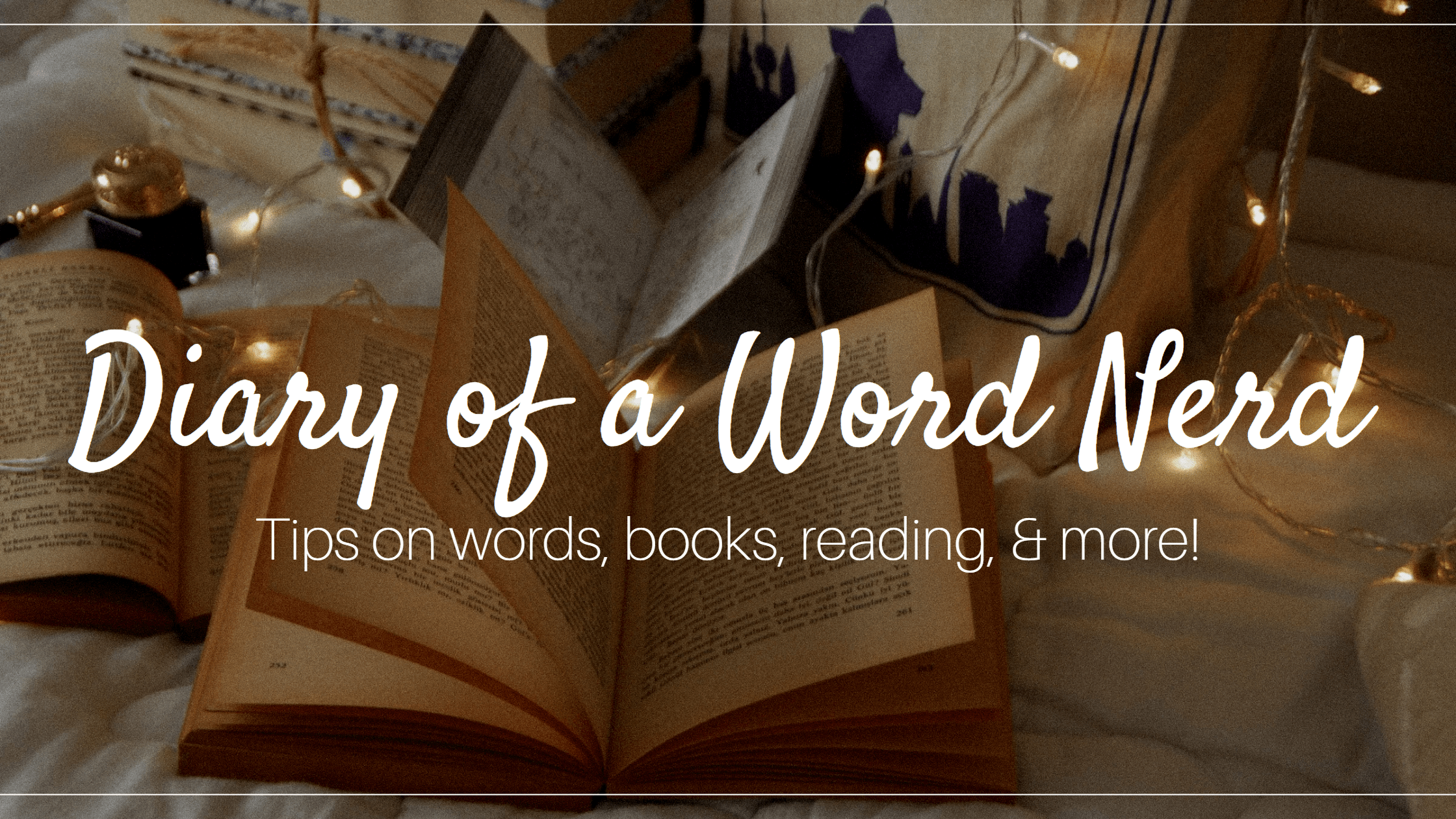
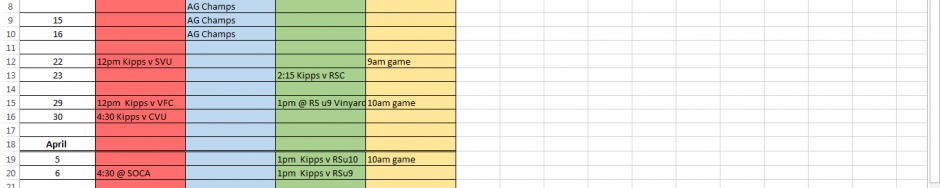
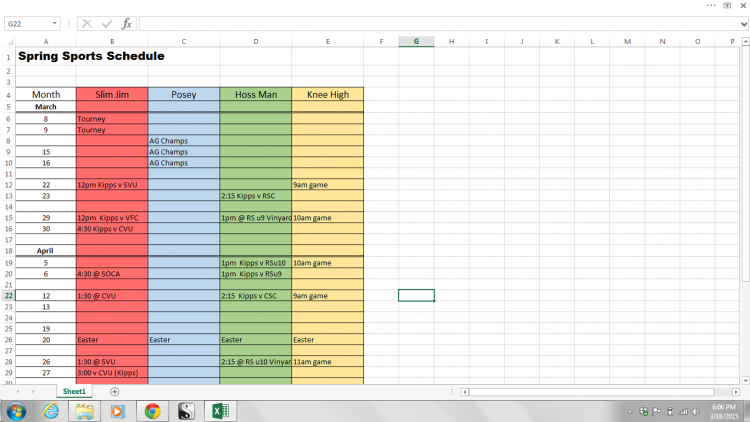
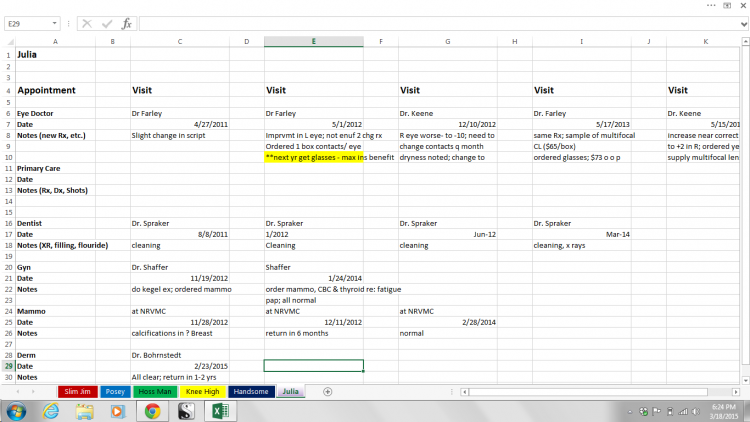
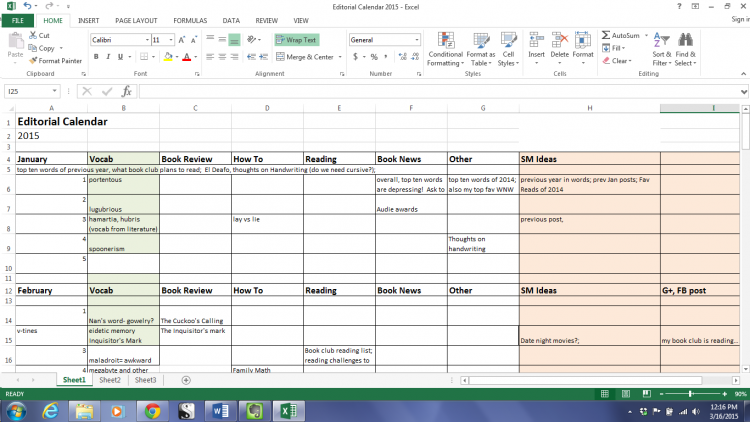
Keeping track of doctor visits is a great idea – I don’t do that! I use a spreadsheet for my editorial calendar too, and for budgeting our Europe vacation.
Budgeting, definitely a good use for the old spreadsheet!
I’m not even kidding when I say I have been SO excited to read this post – I put it in my @immediate actions email folder so I could get to it NOW. I love the idea. Love the color coding. I’ve actually never used Excel, but this is awesome. I’m in the Google calendar system now (very similar to this) and use color. I too suffer from short-term memory loss and it’s definitely b/c of the children! Thanks for this. I’m going to get to those links (big Michael Hyatt fan!)
Google Calendar is awesome! We use that too – I love how it syncs across devices, so hubby has all those soccer games on his phone. You should definitely check out Excel – you could do lots of good stuff with it.
On a side note, I’m finding that when I put things in my @immediate action folder (yes, I have embraced your email organization system), I forget about them. Do you have a certain time of day you check that? Or do you know to check that every time you open email? Advice please.
Okay, this is huge for me too. If I don’t trust myself (make myself) check the @immediate actions list, then the system is totally useless. I have a list on my phone for @immediate actions and yesterday at church I put down about six things I had to get to immediately. I came home and did about four of them. Good. The others are still waiting for me.
I’m trying to check the @immediate actions on my computer (and now the phone and also on my physical calendar on desk) once or twice a day and before I wind down for the night. I’m finding that I put too many things in @immediate actions. For instance, a blog post I really really want to read sometimes sits there for a couple of weeks b/c I keep putting it off; it’s not really @immediate action, it’s just something I really really want to read.
So perhaps that should go in my “to read” file or something. I’m still tweaking the email organization system, but I recently heard David Allen say that it took him a full two years before he really felt like he was “mastering” his “Get Things Done” system, so this gives me hope! You’re comment is critical; if want don’t check our systems, they aren’t working for us. This should be an on-going discussion:)
Of course, I keep track of books read, possible titles for challenges and such. Also, I have a spreadsheet for my family’s ever changing mailing addresses, who we received Christmas cards from,and last but not least, budget entries or for which categories we are using our credit cards. I too am a spreadsheet nerd.
Judy, those are some great “word nerdy” uses for spreadsheets. Thanks for letting me know I’m in good company. 😉
This is a super neat idea! I went to the office supply store this week and got a huge calendar for the wall beside my desk . I may have to graduate to a spreadsheet next!
You can do it, Renate! Don’t forget the color coding!