I know it seems like every day on the calendar now has a holiday associated with it (Siblings Day, Red Head Day, even Tater Tot Day– Feb 2, if you’re interested), but I want to share an important new one I just learned about: Digital Wellness Day. And it’s today, May 3. The idea of Digital Wellness Day is to pause and evaluate our relationship with technology. To make sure it’s a tool that is working for us, and not the other way around. And in this digital age, I think that’s a fantastic idea.
A few weeks ago, I shared about my anxiety and how I realized I needed to be more mindful about the content I choose to consume. May is revving up to be a stressful month, and more than ever, I need to choose my media wisely. A great podcast for positive thinking is one my daughter shared with me, called The Happiness Lab by Dr. Laurie Santos, a psychology professor at Yale. Recently, Dr. Santos introduced her listeners to Digital Wellness Day. She interviewed Amy Blankson, author of The Future of Happiness and Chief Evangelist for the Digital Wellness Institute. The two discussed a few things to try on Digital Wellness Day to make sure you have a healthy relationship with tech.
Digital Wellness Tip #1: Know your intentions
Blankson’s overarching point was that to use technology in a healthy way, we need to set intentions for how we use it. To do that, we need to determine our goals and see how they align with our technology use. So the first thing she recommends is naming your top three priorities in life. What is most important to you? Work? Success? Wealth? Creativity? Connection? Pause right now and come up with your three.
[Mine are faith, connection, health. Creativity is a close fourth, but we have to stick to three...]
Then, guess how much time you spend on your phone each day, AND what three apps you use the most. Go ahead. Do that now.
[Because I’ve read Digital Minimalism, I check my screen time and know it’s about four hours a day. I guessed my most used apps were iMessage, Podcasts, and Notes/ Evernote]
Blankson believes you can’t make change without knowing where you are, so the next step is to dig into your phone and see how your actual phone use lines up with your perceptions of your use AND your values. Open the settings on your phone and evaluate your screen time and app use. Ideally, your top three apps should align with your top three priorities. On iPhone, you can do this by going to Settings -> Screen Time-> See all app & website activity. Toggle around to see your weekly average daily screen time, most used apps, and number of pick ups.
I was happy to see my results!
This is about where I expected it.

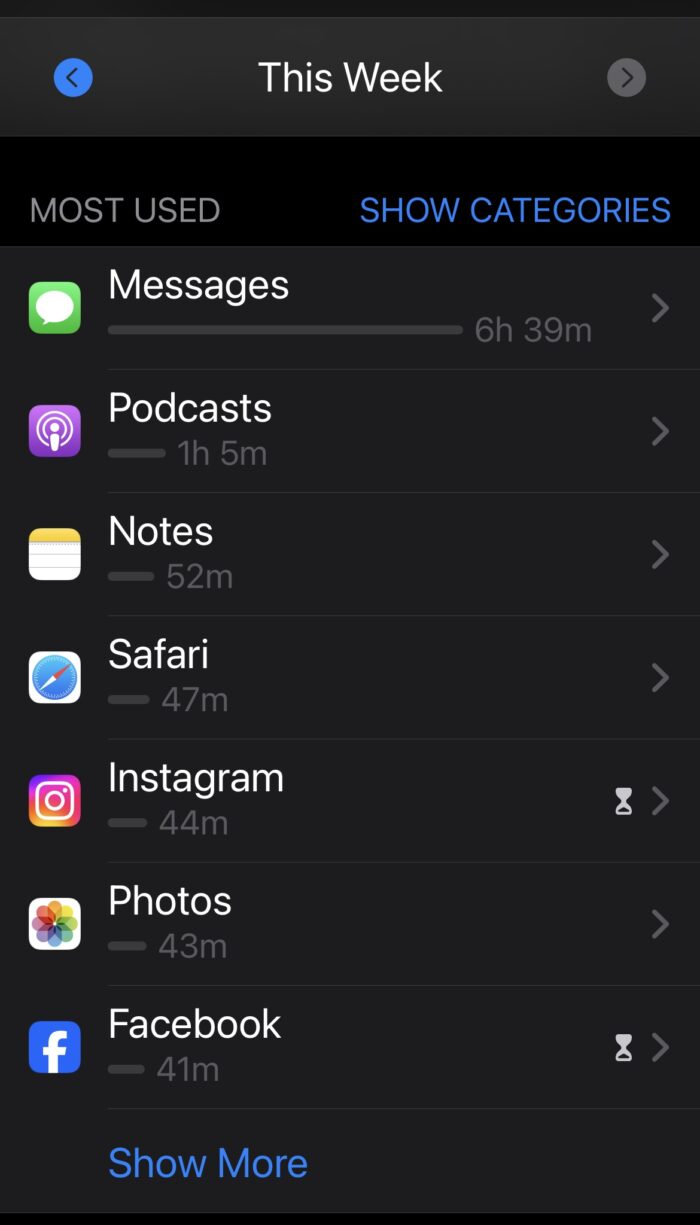
Whoo hoo! My app use lined up with my expectations and goals as well! How about you?
See those timers by Instagram and Facebook? I have a 30 minute time limit set for social media apps. That’s called a “stopping cue,” and we’ll get to that in a minute…
I’m happy that, at least today, my phone us is balanced. But, I think a yearly (or quarterly) reminder to assess my technology use is a great idea.
Digital Wellness Tip #2: The “Really Rule”
You can listen to the podcast to hear Blankson’s explanation of The Really Rule, but it’s something I’m sure will sound familiar. Before you reach for your phone, or open Facebook, or play Connections, ask yourself, “Do I REALLY need to do that right now? Or is there something else, something that aligns better with my goals and values, that I can do now?”
[I also tend to use The Really Rule with food. E.g., before reaching for that bag of chocolate chips in the pantry, I ask myself, Are you really hungry, or are you tired and need a nap? Or, is this REALLY the best food to fuel your body right now?]
Self discipline is like a muscle, people. The more we use it, the stronger it gets. Trust me.
Digital Wellness Tip #3: Stopping cues
According to Blankson, we can use “Stopping Cues” to help us reign in our digital use. A stopping cue is any visual or auditory reminder that helps us step back or pause to evaluate. Few of us intend to spend half an hour watching Tik Tok puppy videos, but we open the app and …. wow, time flies. So any kind of cue – a timer, or an app limit, can stop us from losing too much time to our screens.
I have 30 minute app limits set on my phone for all social media apps. I also have all notifications turned off, so I’m only looking at the app when I choose to do so, and usually only once or twice a day.
Another example is my puppy timer. Every weekday morning, an alarm goes off at 6:55. This tells me to stop reading email/ scanning news stories/ scrolling through IG and walk my poor dogs who have been waiting since I fed them to go outside. Also because of Cal Newport and Digital Minimalism, I no longer take my phone to listen to podcasts on those walks. We listen to the birds. And sniff for deer.

Your turn!
Now that you have some tools, I encourage you to take time today, on Digital Wellness Day, to evaluate your technology habits and figure out how you can reach a healthy balance that isn’t phone addiction or technology avoidance, but something in between, a state Blankson calls “Digital Flourishing.” Ooo, I like the sound of that. Technology, like everything else, has pros and cons. I want to maximize the pros and make sure it’s a tool under my control, and not the other way around.
If you’re interested in this topic, check out my review of Digital Minimalism by Cal Newport.
How’d you do with step one, know your intentions? Are your values, expectations, and phone use lining up? How do you monitor your use of technology, and do you think this is an important issue?
Thanks for getting nerdy with me!

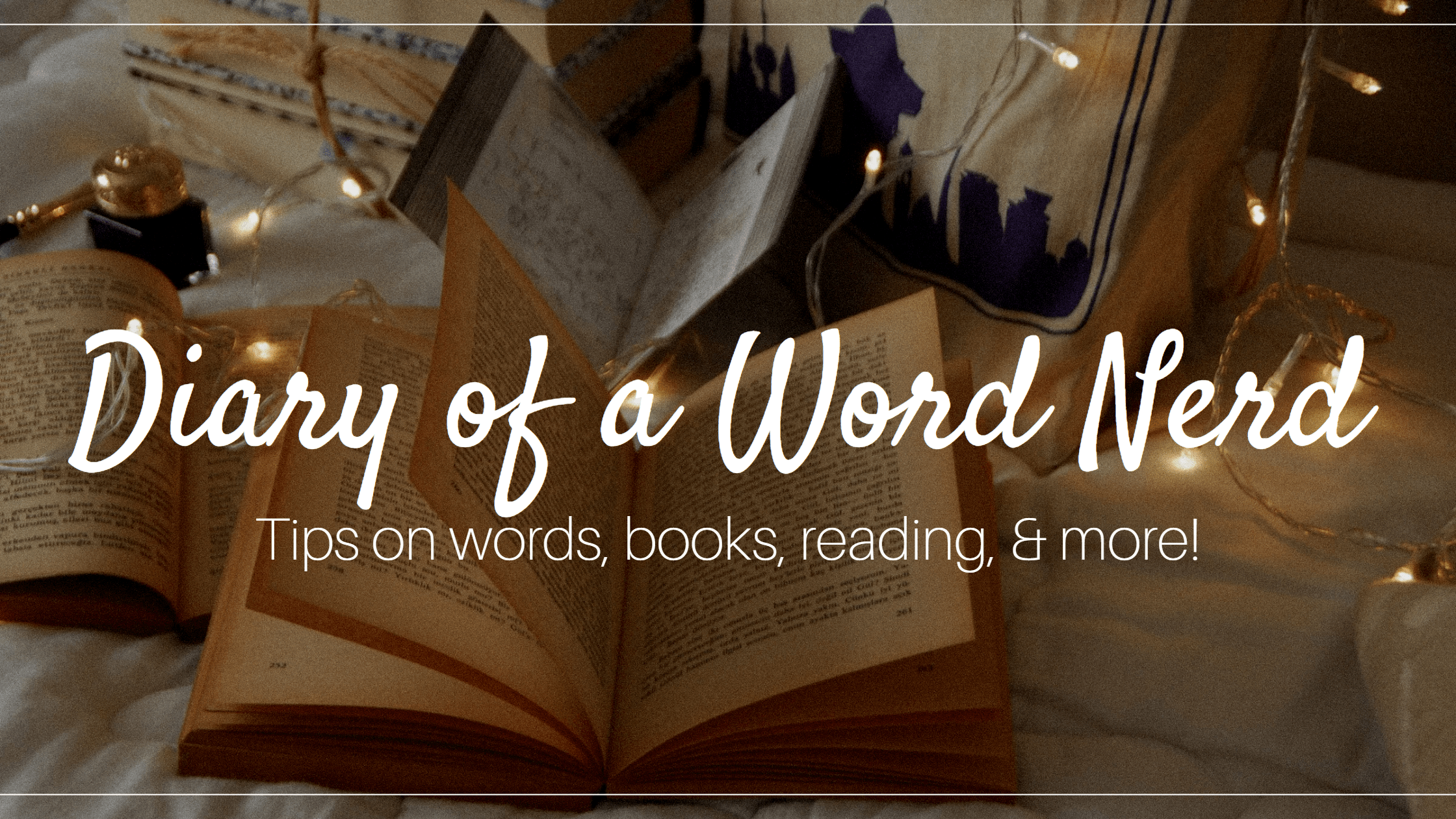
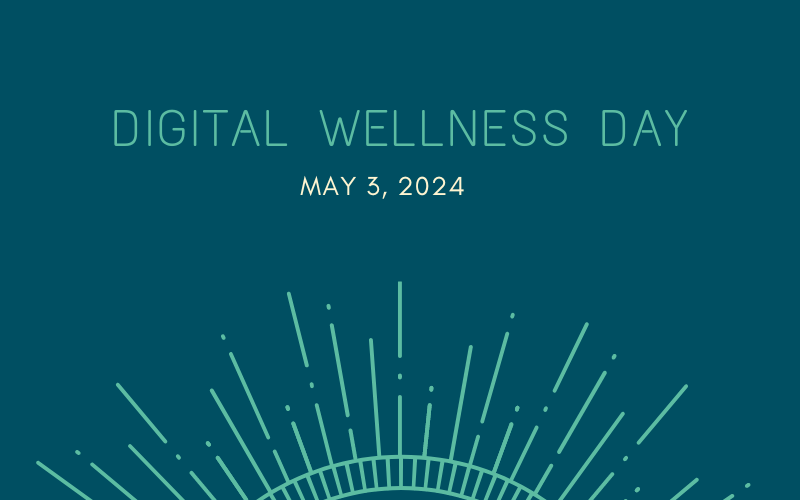
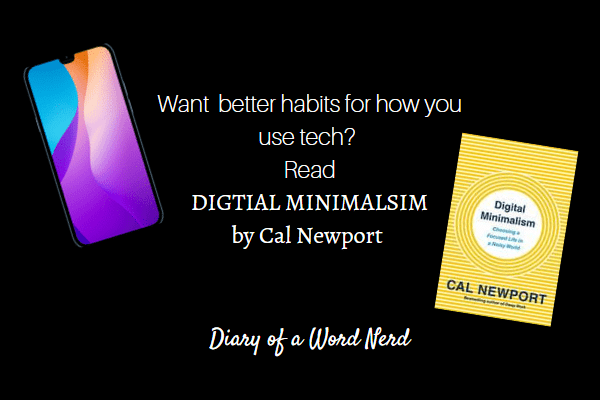
I regret to admit that after finishing school my time spent on the social media apps (or even playing sudoku on the NYT app) has skyrocketed. I know this is not what I want especially because I have other hobbies I want free time for! I tend to fully delete apps (like Instagram or the NYT) when I realize I am spending too much time on them because I ignore the cues, but lately I’ve wanted to rely more on good old self-control … might need to work a little harder on that.
I’d be more apt to use an hour glass or cheap alarm clock. But it’s so true. Facebook’s about the only one of those I’m frequently on, and it can be a time-sink.